Quickstart Guide¶
- go to DEEP Marketplace
- Browse available modules
- Find the module you are interested in and get it
Let’s explore what we can do with it!
Run a module locally¶
Requirements
If GPU support is needed:
- you can install nvidia-docker along with docker, OR
- install udocker instead of docker. udocker is entirely a user tool, i.e. it can be installed and used without any root privileges, e.g. in a user environment at HPC cluster.
N.B.: Starting from version 19.03 docker supports NVIDIA GPUs, i.e. no need for nvidia-docker (see Release notes and moby/moby#38828)
Run the container¶
Run the Docker container directly from Docker Hub:
Via docker command:
$ docker run -ti -p 5000:5000 -p 6006:6006 deephdc/deep-oc-module_of_interestVia udocker:
$ udocker run -p 5000:5000 -p 6006:6006 deephdc/deep-oc-module_of_interestWith GPU support:
$ nvidia-docker run -ti -p 5000:5000 -p 6006:6006 deephdc/deep-oc-module_of_interestIf docker version is 19.03 or above:
$ docker run -ti --gpus all -p 5000:5000 -p 6006:6006 deephdc/deep-oc-module_of_interestVia udocker with GPU support:
$ udocker pull deephdc/deep-oc-module_of_interest $ udocker create --name=module_of_interest deephdc/deep-oc-module_of_interest $ udocker setup --nvidia module_of_interest $ udocker run -p 5000:5000 -p 6006:6006 module_of_interest
Access the module via API¶
To access the downloaded module via the DEEPaaS API, direct your web browser to http://0.0.0.0:5000/ui. If you are training a model, you can go to http://0.0.0.0:6006 to monitor the training progress (if such monitoring is available for the model).
For more details on particular models, please read the module’s documentation.
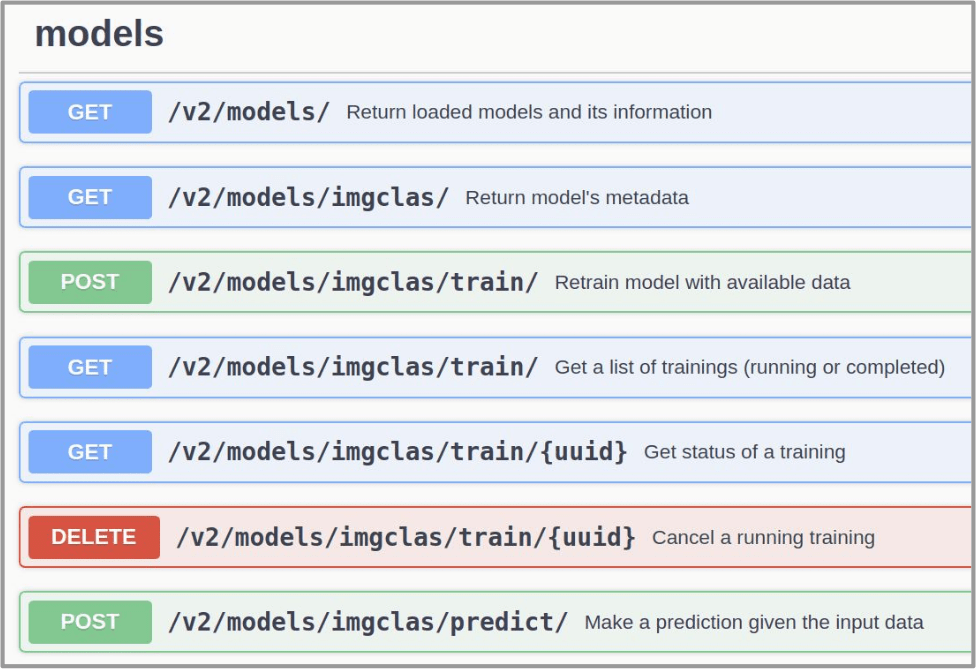
Related HowTo’s:
Train a module on DEEP Pilot Infrastructure¶
Requirements
- DEEP-IAM registration
Sometimes running a module locally is not enough as one may need more powerful computing resources (like GPUs) in order to train a module faster. You may request DEEP-IAM registration and then use the DEEP Pilot Infrastructure to deploy a module. For that you can use the DEEP Dashboard. There you select a module you want to run and the computing resources you need. Once you have your module deployed, you will be able to train the module and view the training history:
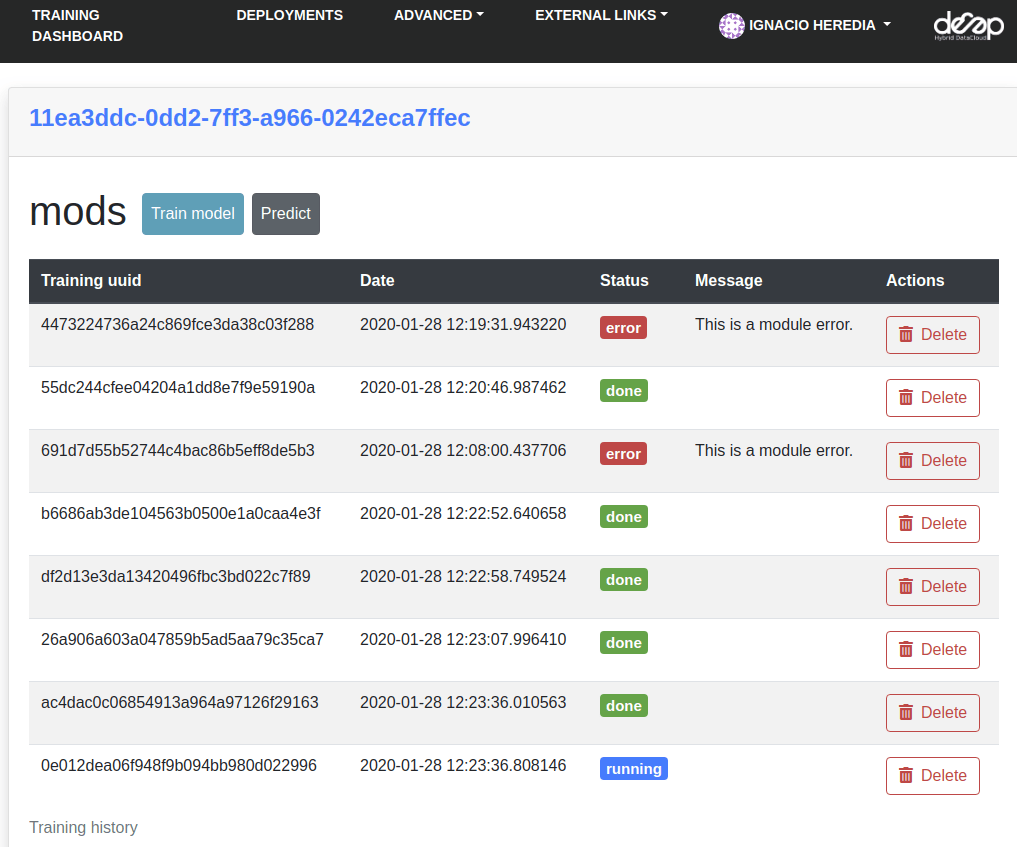
Related HowTo’s: