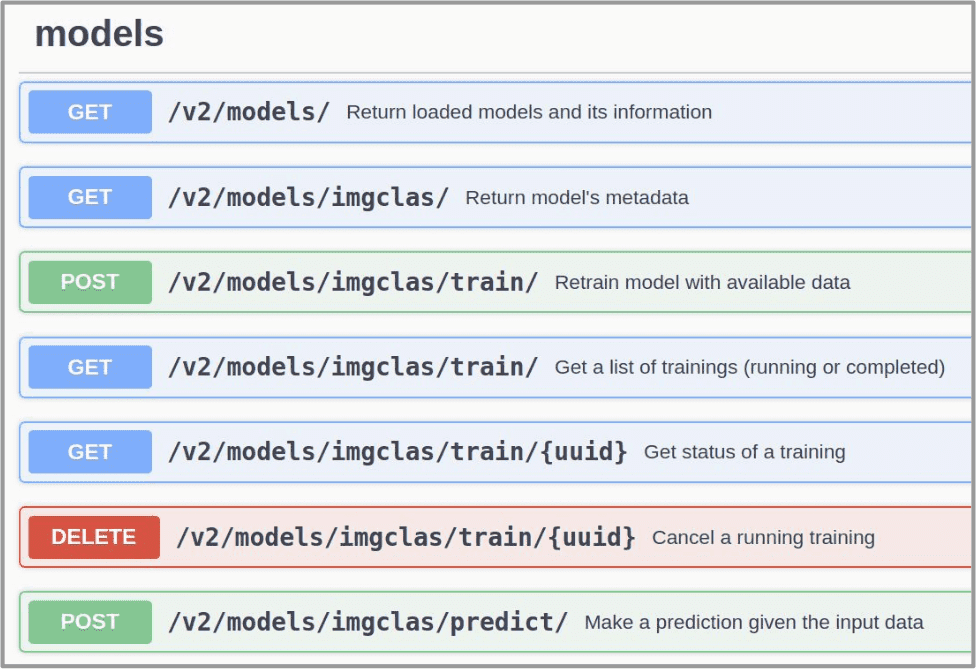Attention
The DEEP platform is sunsetting.
The DEEP-Hybrid-DataCloud project project has ended and its plaftform and software are being decomissioned during 2023, as they have been superseeded by the AI4EOSC platform and the AI4OS software stack.
Please refer to the following links for further information:
DEEPaaS API
The DEEPaaS API enables a user friendly interaction with the underlying Deep Learning modules and can be used both for training models and doing inference with services.
For a detailed up-to-date documentation please refer to the official DEEPaaS documentation.
Integrate your model with the API
Tip
The best approach to integrate your code with DEEPaaS is to create an empty template using the DEEP Modules Template. Once the template is created, move your code inside your package and define the API methods that will interface with your existing code.
To make your Deep Learning model compatible with the DEEPaaS API you have to:
1. Define the API methods for your model
Create a Python file (named for example api.py) inside your package. In this file you can define any of the
API methods.
You don’t need to define all the methods, just the ones you need.
Every other method will return a NotImplementError when queried from the API.
For example:
Enable prediction: implement
get_predict_argsandpredict.Enable training: implement
get_train_argsandtrain.Enable model weights preloading: implement
warm.Enable model info: implement
get_metadata.
If you don’t feel like reading the DEEPaaS docs (which you should), here are some examples of files you can quickly drawn inspiration from:
returning a JSON response for
predict().returning a file (eg. image, zip, etc) for
predict().a more complex example which also includes
train()with monitoring.
Tip
Try to keep you module’s code as decoupled as possible from DEEPaaS code, so that
any future changes in the API are easy to integrate.
This means that the predict() in api.py should mostly be an interface to
your true predict function. In pseudocode:
#api.py
import utils # eg. this is where your true predict function is
def predict(**kwargs):
args = preprocess(kwargs) # transform deepaas input to your standard input
out = utils.predict(args) # make prediction
resp = postprocess(out) # transform your standard output to deepaas output
return resp
2. Define the entrypoints to your model
You must define the entrypoints pointing to this file in the setup.cfg as following:
[entry_points]
deepaas.v2.model =
pkg_name = pkg_name.api
Here is an example of the entrypoint
definition in the setup.cfg file.
Running the API
To start the API run:
deepaas-run --listen-ip 0.0.0.0
and go to http://0.0.0.0:5000/ui. You will see a nice UI with all the methods: