Attention
The DEEP platform is sunsetting.
The DEEP-Hybrid-DataCloud project project has ended and its plaftform and software are being decomissioned during 2023, as they have been superseeded by the AI4EOSC platform and the AI4OS software stack.
Please refer to the following links for further information:
Try a service remotely
Useful video demos
The first step is to go to the DEEP as a Service (or DEEPaaS). For educational purposes we are going to use a general model to identify images. This will allow us to see the general workflow.
Go to Swagger Interfaces and click Swagger UI for "image-classification-tf".
You will see the API documentation, where you can test the module’s functionality, as well as perform other actions.
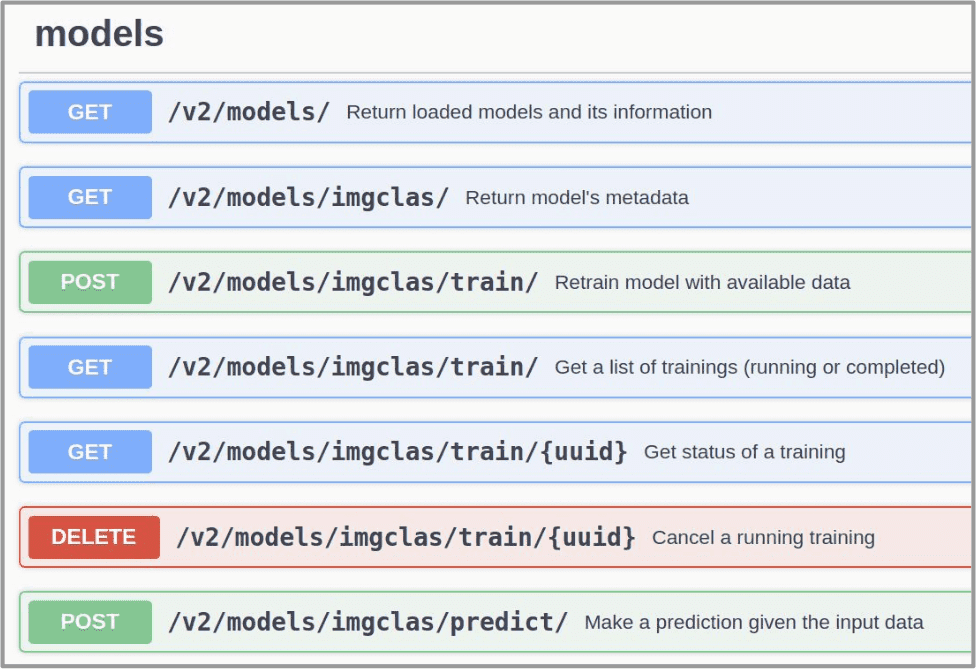
Go to the predict() function and upload the file/data you want to predict (in the case of the image classifier
this should be an image file). The appropriate data formats of the files you have to upload are often discussed
in the module’s Marketplace page.
The response from the predict() function will vary from module to module but usually consists on a JSON dict
with the predictions. For example the image classifier return a list of predicted classes along with predicted accuracy.
Other modules might return files instead of a JSON.